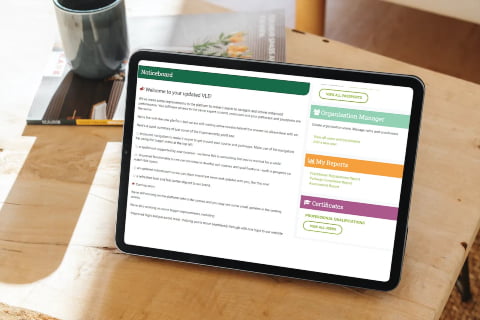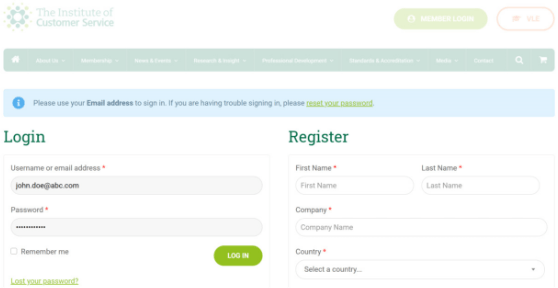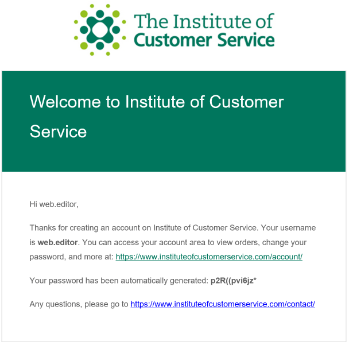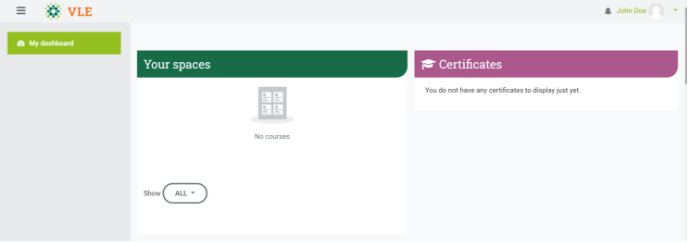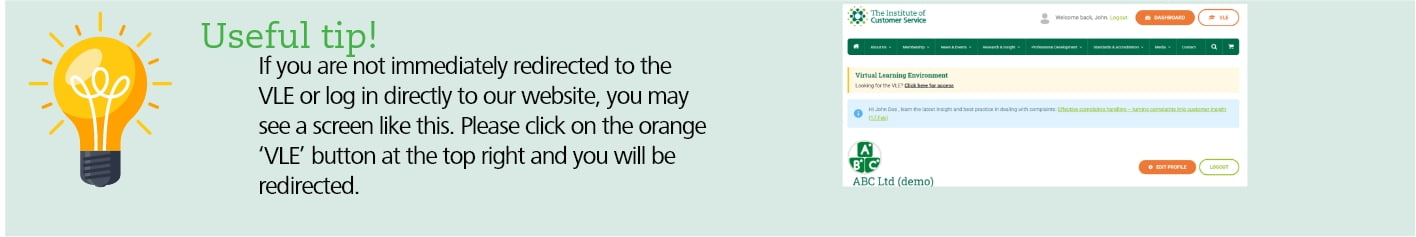The Virtual Learning Environment (VLE) is an online learning platform for members to access their training content and qualifications.
Here’s a simple guide to help you access the Virtual Learning Environment (VLE), plus a handy tip and useful contacts if you get stuck when trying to access the platform.
Step 1
To access the VLE, visit
www.instituteofcustomerservice.com/vle
Step 2
Enter your username and password.
This can be found in your email (example below) which you receive when you are registered.
Step 3
You are directed to the VLE and can now access your qualification.
Stuck?
- If you are logged out of the VLE at any time, go back to the link in Step 1
- To reset your password, please visit https://www.instituteofcustomerservice.com/account/lost-password
- Once you have reset your password, please login via https://www.instituteofcustomerservice.com/vle
- If you still having issues logging in, then please email us at vle.support@icsmail.co.uk